Configuration
Once you have successfully installed the extension, go to Stores -> Configuration to configure the extension for use. Auto invoice And Shipment: Enable or disable extension from here.
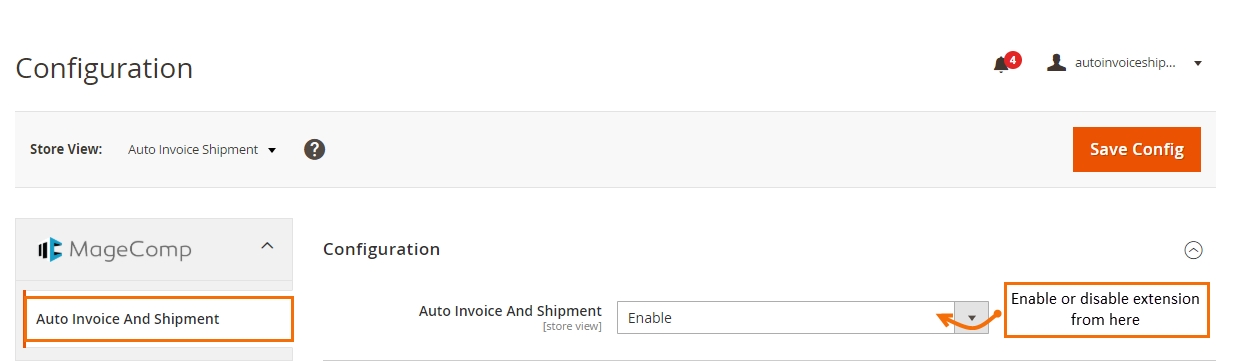
Auto Invoice: Option to enable auto-generate of invoice Auto Shipment: Option to enable or disable auto-generate of order shipped after placing the order. Payment Methods: Here you can select the payment method for which you want to automate order invoice and shipment. Customer Group: Here you can select the customer group from which you want to automate order invoice and shipment process.
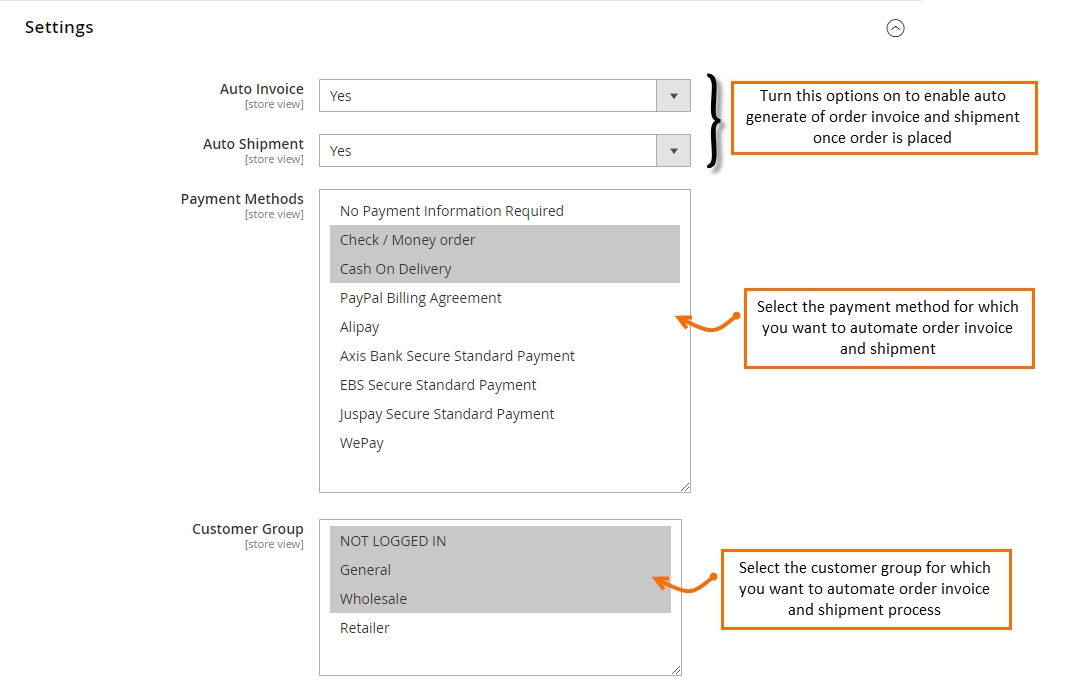
Order Status: Option for the admin to add-on the Auto Invoice and Shipment on the basis of order status.
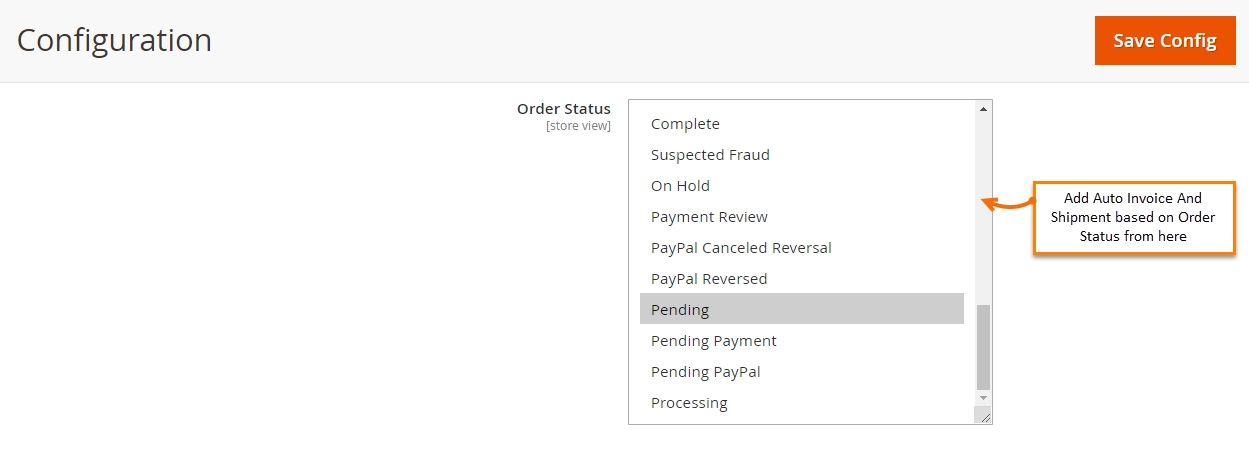
Last updated