Configuration
Check out the detailed video on How to Generate Instagram Access Token?
Once the extension is installed successfully, go to Stores > Configuration to configure the extension for use.

Instagram Shoppable: Enable or Disable the extension from here.
Generate TSV File: Generate TSV file to upload products on Facebook catalog.
Data Source TSV file URL: URL of your TSV file shows here after you generate it.
User Access Token: Enter the User Access Token.
Get Application Information: Authenticate your Instagram App.

A TSV file will be generated with all the product details that you can use to quickly upload all your products on Facebook.

Show Images on Home Page: Select Yes to show Instagram Images on your Magento store home page.
Note – For Hyva you need to put below code on CMS Home Page to show images
{{block class=”Magecomp\Instagramshoppable\Block\Homepagehyva” template=”Magecomp_Instagramshoppable::hyva/homepage.phtml”}}
No. of Images to show on Home Page: Mention the number of images to be displayed on Home Page. Keep it blank to show unlimited images.
Show Images on Product Pages: Select Yes to show Instagram Images on your Magento store product pages.
No. of Images to show on Product Page: Mention the number of images to be displayed on Product Page. Keep it blank to show unlimited images.
In More View Section: Select Yes to show Instagram Images on the product more view section.
In Product Detail Section: Select Yes to show Instagram Images on the product detail section.
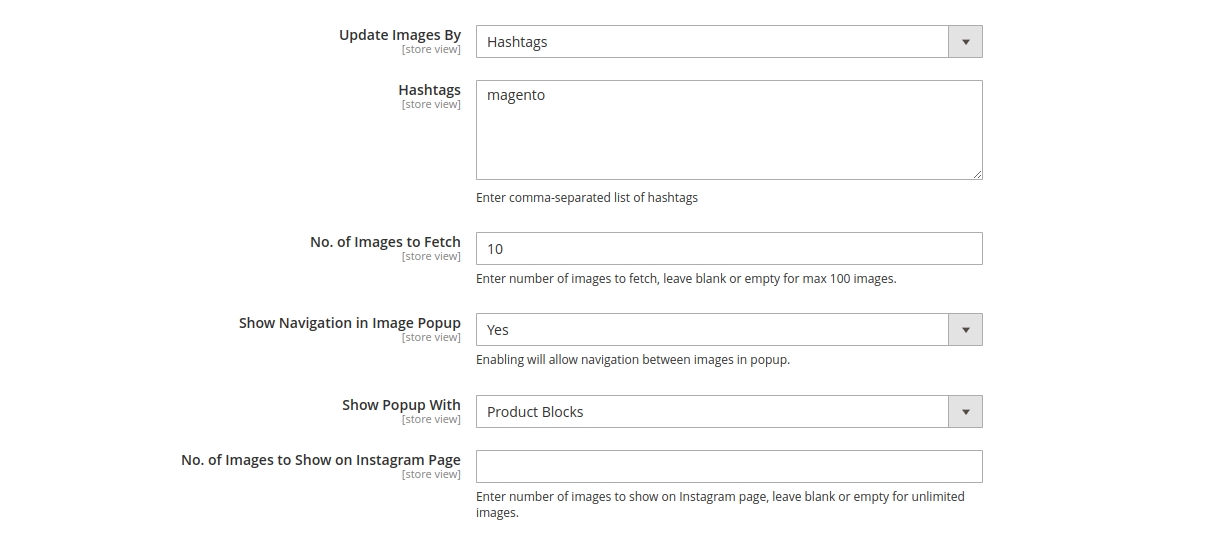
Update Images By: Option to update Images feed by User or Hashtags.
Hashtags: Selecting Hashtags option in the previous field, will provide this option to add hashtags here.
No. of Images to Fetch: Select here the number of images to fetch at once.
Show Navigation in Image Popup: Enable the Navigation in feed images popup.
Show Popup With: Select preferred show images by product block or title with a link to show in popup.
No. of Images to Show on Instagram Page: Mention the number of images to be displayed on Instagram Gallery page. Keep it blank to show unlimited images.
Last updated