Synchronization Configuration
Note – Admin need to manually synchronize data between Magento and Square.
Catalog Synchronization
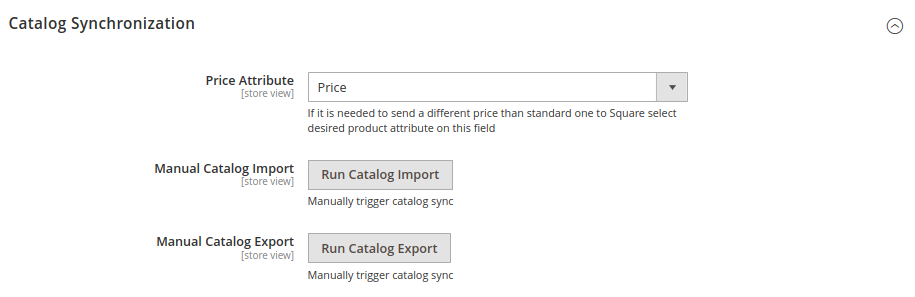
Price Attribute – Select option from Cost, Special Price, or Price. Based on the option selected here, it will export the product price in that format to Square.
Manual Catalog Import – Run Catalog Import button helps to import prouduct data from Square to Magento store.
Manual Catalog Export – Run Catalog Export button helps to export product data to Square from Magento store.
Customer Synchronization
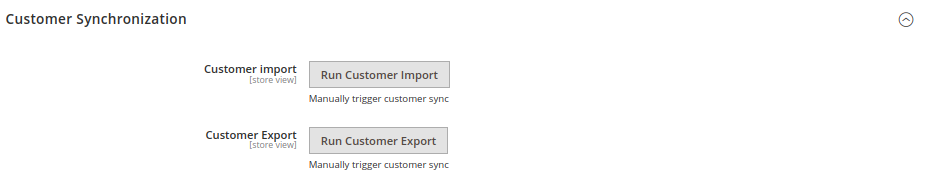
Customer Import – Run Customer Import button helps to import customer data from Square to Magento store.
Customer Export – Run Customer Export button helps to export customer data to Square from Magento store.
Note – Make sure you enter all the necessary details of customers while creating customer from Square. Otherwise when you export customer data from Square to Magento, Magento will give an error.
Image Synchronization
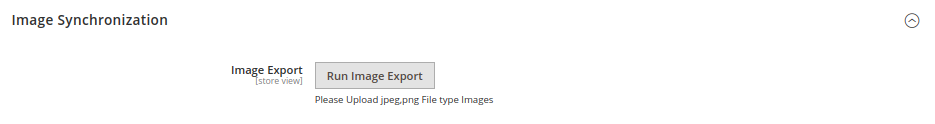
Image Export – Run Customer Export button helps to export images to Square from Magento store.
Note – The extensions does not provide the option for Image import from Square to Magento store.
Inventory Synchronization
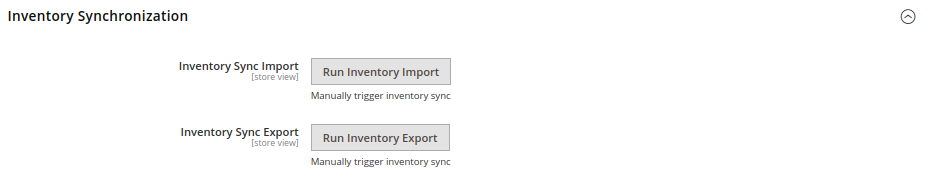
Inventory Sync Import – Run Inventory Import button helps to import inventory data from Square to Magento store.
Inventory Sync Export – Run Inventory Export button helps to export inventory data to Square from Magento store.
Last updated