Configure Magento with Square - Production Mode
Go to the Square App you have created from your Square Account. Select Production from the top and then select OAuth from the left sidebar.
You will get a Production Application ID and Production Access Token.
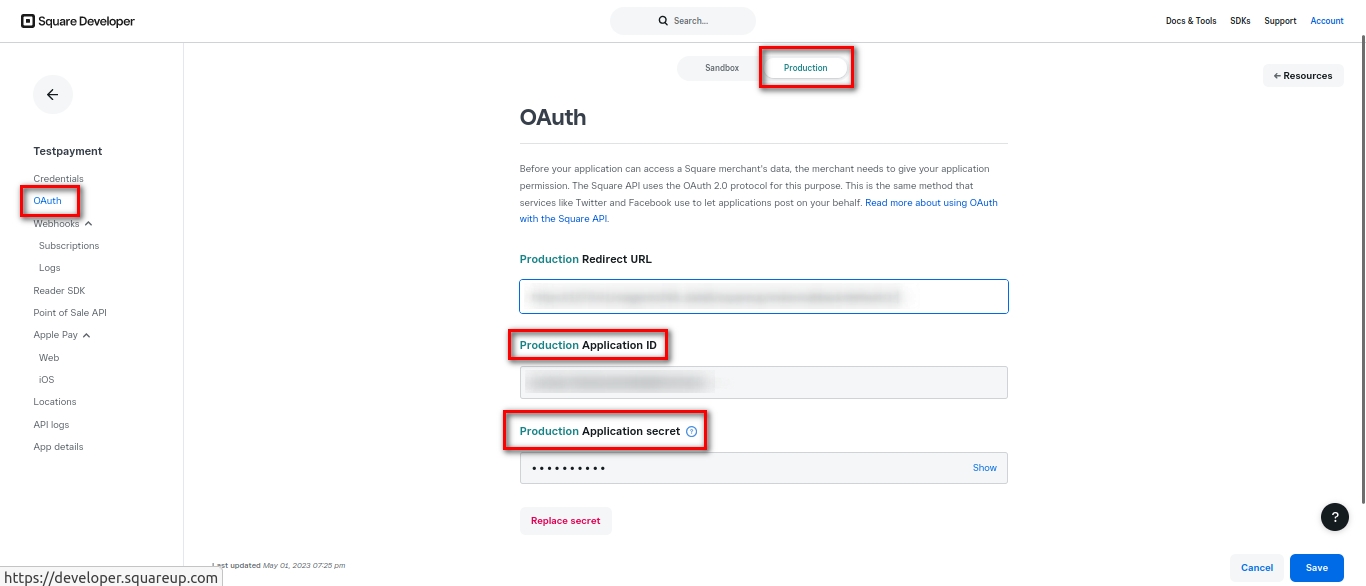
Now head on to your Magento store admin. Go to Stores > Configuration. Under the MageComp tab, select the Squareup tab. Expand the General Configuration option.
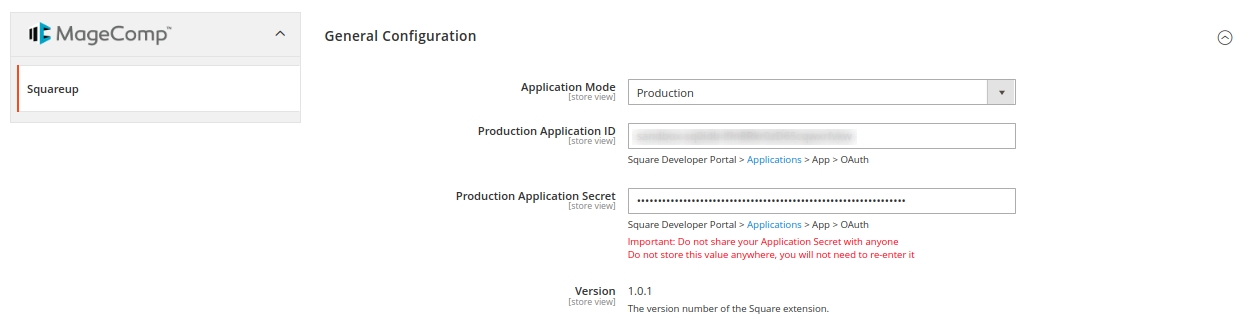
Application Mode – Select the Production option when you are ready to allow customers to make payments through Square.
Production Application ID – Copy the Production Application ID from the Square account and paste it here.
Production Access Token – Copy the Production Access Token from the Square account and paste it here.
Click on the Save Config button.
Now, expand the Oauth Configuration option.
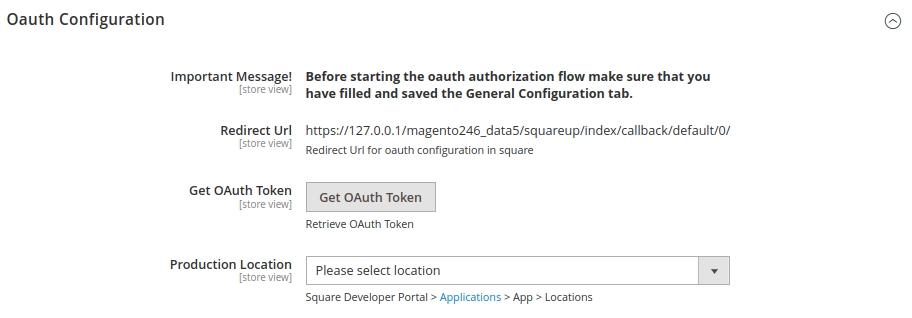
Redirect Url – Copy the Redirect Url from here and paste it to your Square app as shown below and click on Save.
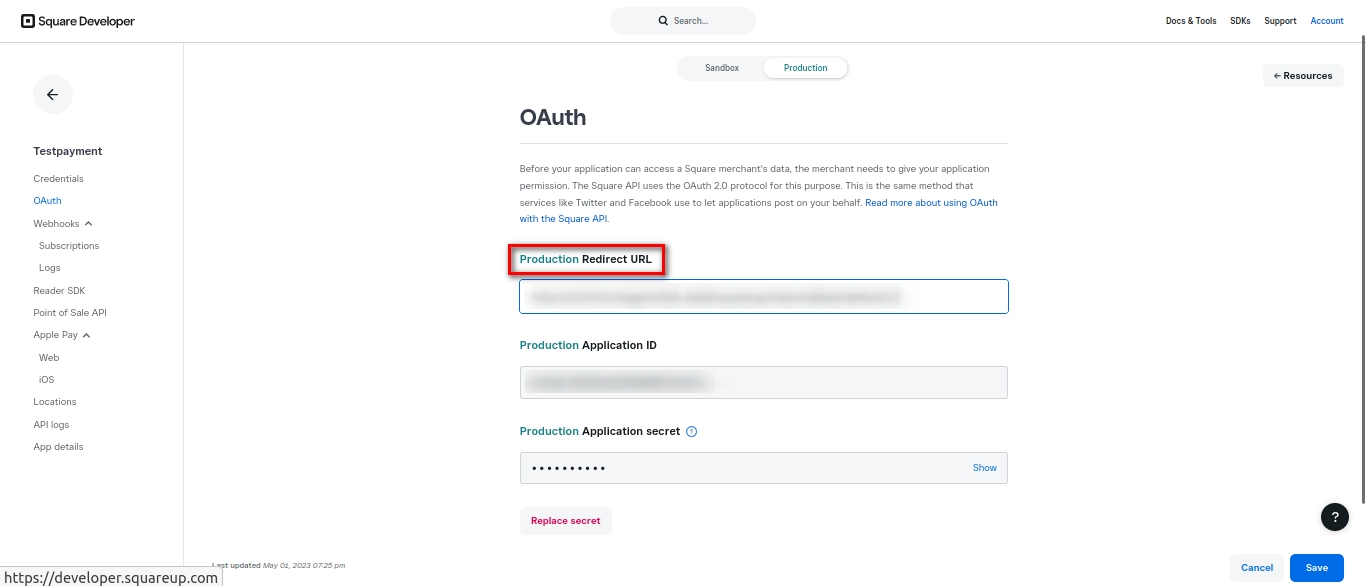
Get OAuth Token – Click on the Get OAuth Token button.
A popup will appear for Square login. Enter Square login details and click Sign in.
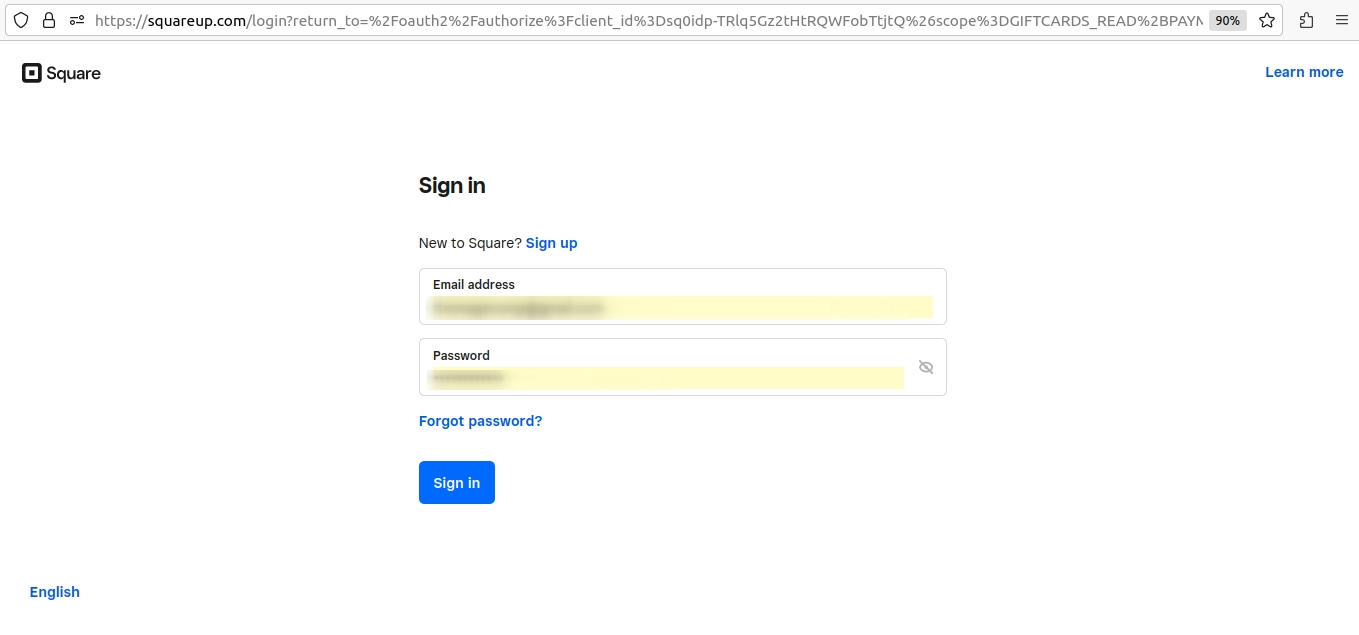
Now select the location and click Save.
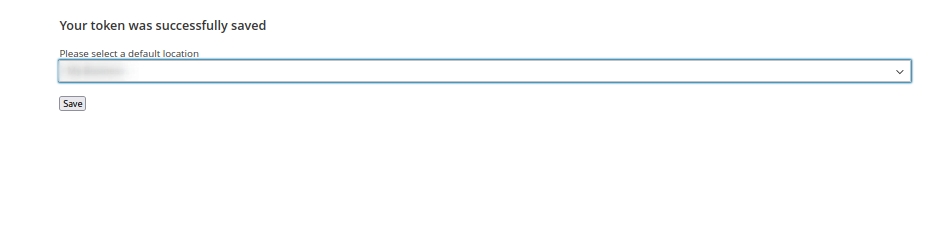
Production Location – The location will automatically appear here once you save the location in Square.
Again hit the Save Config button to apply your configuration settings.
Last updated