Frontend Customer Registration
Once Mobile Login is configured properly, you can see you defined frontend popup layout. Whenever a new user clicks on the register, he or she will be asked to enter the mobile number for verification using OTP.

Once customer enters mobile number and click Send OTP, they get an SMS with OTP to verify mobile number.
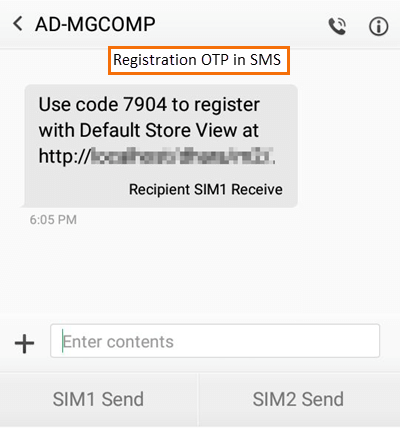
It shows a timer to enter OTP.

After the timeout, the customer can request to resend OTP.

Once the OTP is verified successfully, the user is asked to enter the required details for registration.

After successful registration, your new customer will be redirected to their My Account section with a success message.

Last updated