Configuration
Once you have successfully installed the extension, go to Stores -> Configuration to configure the extension for use. Here you can find various settings for the extension.

Configuration
WhatsApp Order Notification: Enable or disable extension from here.
API Gateway
API Gateway: After selecting WhatsApp API as gateway just fill the required API details provided to you.
Checkout the complete guide for
General Section
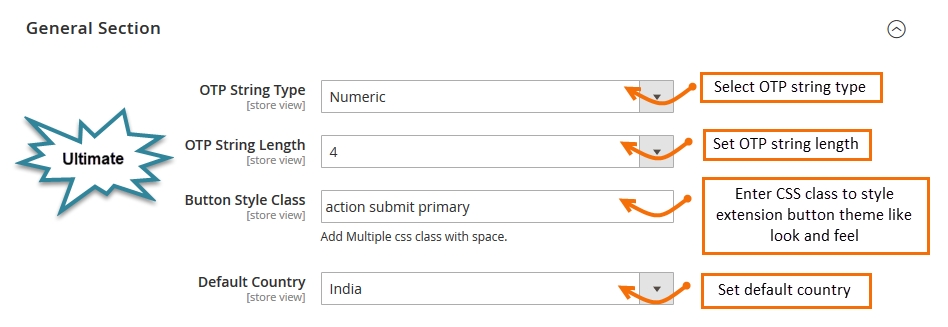
OTP String Type: You can choose your WhatsApp OTP string type from
OTP String Length: From here you can choose WhatsApp OTP String length from 0 to
Button Style Class: You can add CSS class to give theme styled look and feel to WhatsApp
Default Country: Set your default WhatsApp country from here.
Last updated