In Frontend Cart Page
Once Save Cart Pro is configured, you can see it enabled on the frontend. When customers add products to cart and go to the cart page, they can see the “Save Cart” button enabled to save their shopping cart in “My Account” section.
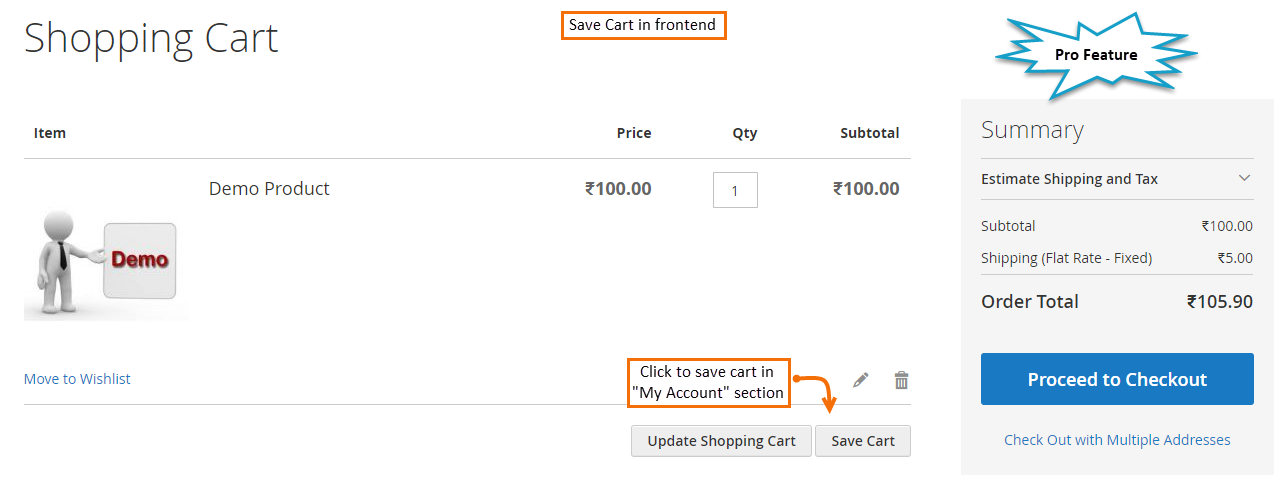
Save Cart Pro Extension users will get benefits of saving their cart in two ways either by creating a new cart or by updating the existing one.
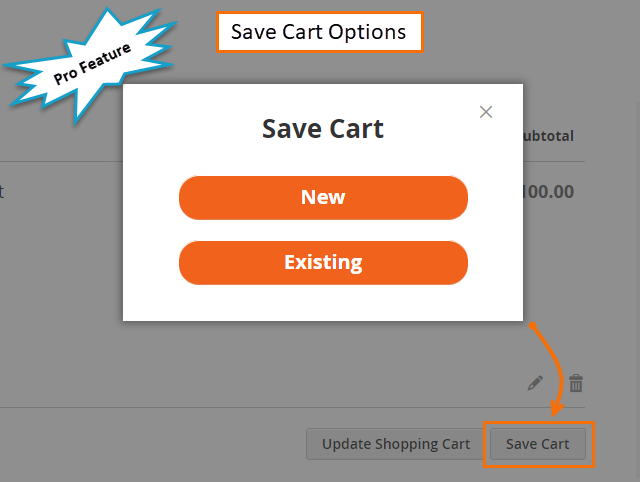
Create a New Cart: On click of “NEW”, the extension will create a new save cart by saving current cart products.
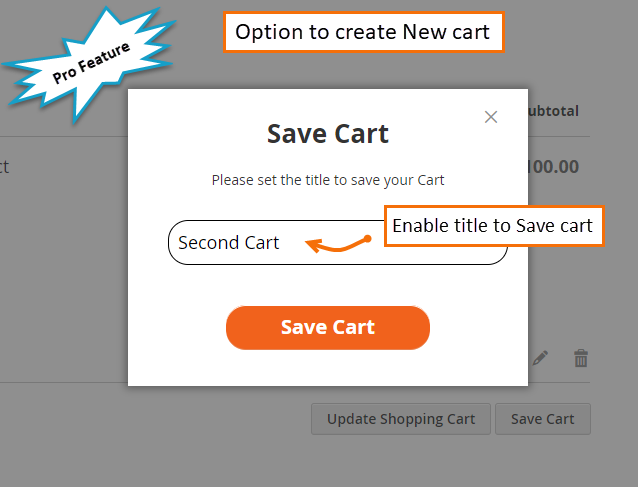
Update Existing Cart: Whenever customer selects “Existing” cart option to update cart, they will get a dropdown option to select the cart they want to update with existing cart products.
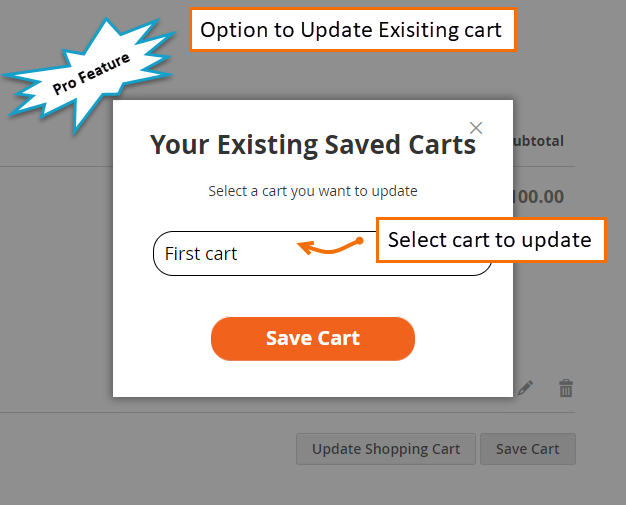
Last updated