Create Square Application
You need to have a Square application to accept payments with Square from your Magento 2 store.
Follow the below steps to create a Square Application.
Step 1: Log in to Square using the below URL.
https://developer.squareup.com/apps
Step 2: Click the “+” sign to add the application.

Step 3: Give a name to your Square application and click Next.

Step 4: Then, choose your desired option for building an application and click Next. You can also skip this step if not necessary.
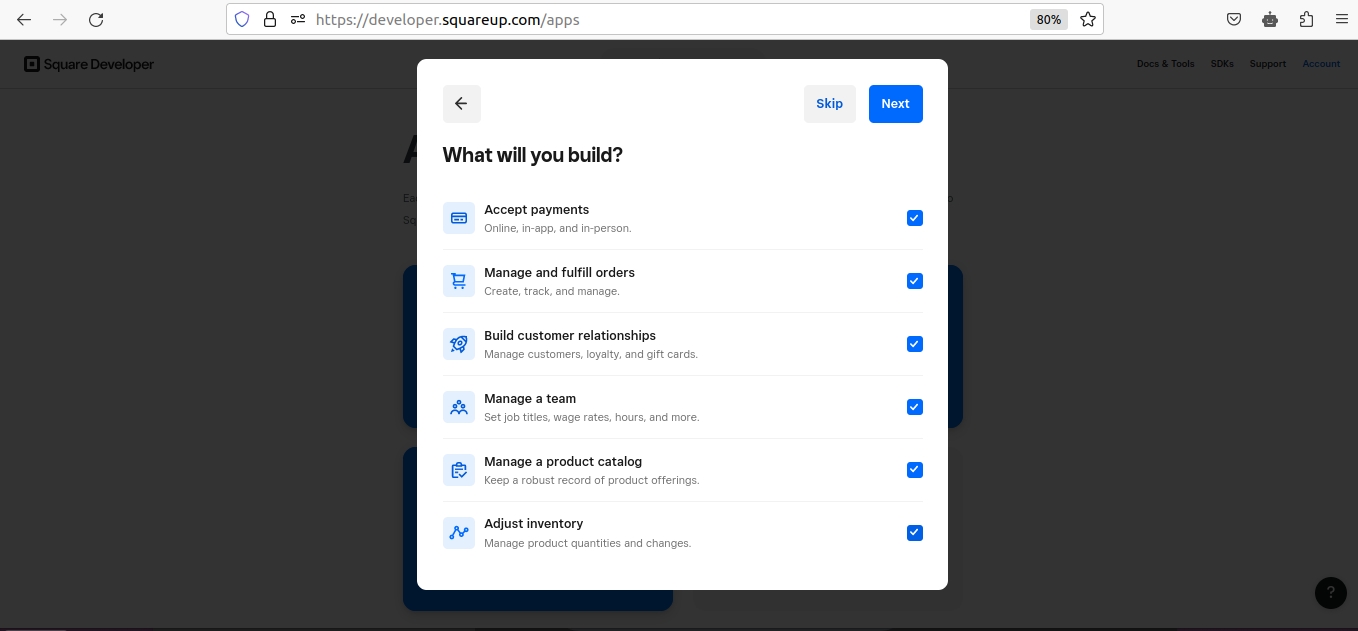
Step 5: Choose your Square application’s audience and click Create. Again this is an optional step.

You have successfully created an application in Square.
Last updated