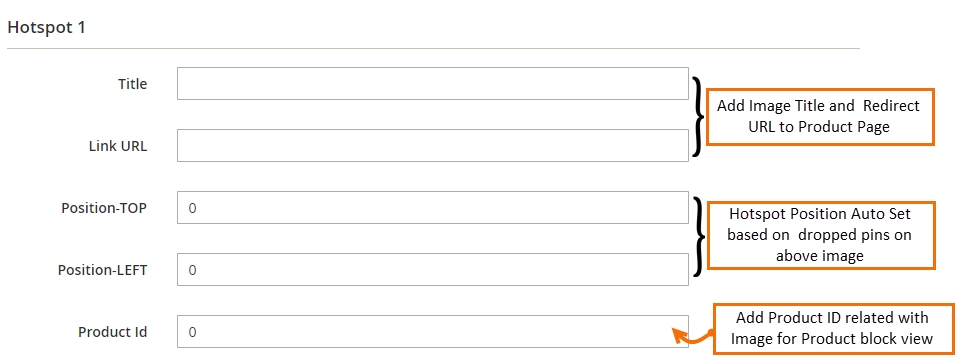Image and Hotspot Configuration
Last updated
Last updated
When you click on the edit image button, you will be asked to configure the various image and Hotspot information such as link URL, title, description, product ID.
Add various Information related to image to show in the frontend. Set the link URL to redirect users when they click on the image. Enter the eye-catching title and description for the image. Drag and Drop the pins on the product in the images to set the position of Hotspot.
Once the image info is configured, below you will find settings for Hotspot. Add the title and link URL for the Hotspot. The position of Hotspot will automatically set when you drag and drop the pins. Enter the product ID related to image for product block view.