Product View in Image Popup
You get two options for how you want to show product when anyone clicks on Hotspot in the image. You can choose any one of them you prefer in popup settings.
Product Block View:

The first option is Product Block View, where the product set from the backend will be shown in the Blocks, and when customers click on that product, they will be redirected to the related product page set from the backend. Hovering on the product block will show the Hotspot set in the image.
Also, at the top profile URL with a follow button will be shown and at the bottom, there is an option to share the product on their social media channels.
Title and Link View:
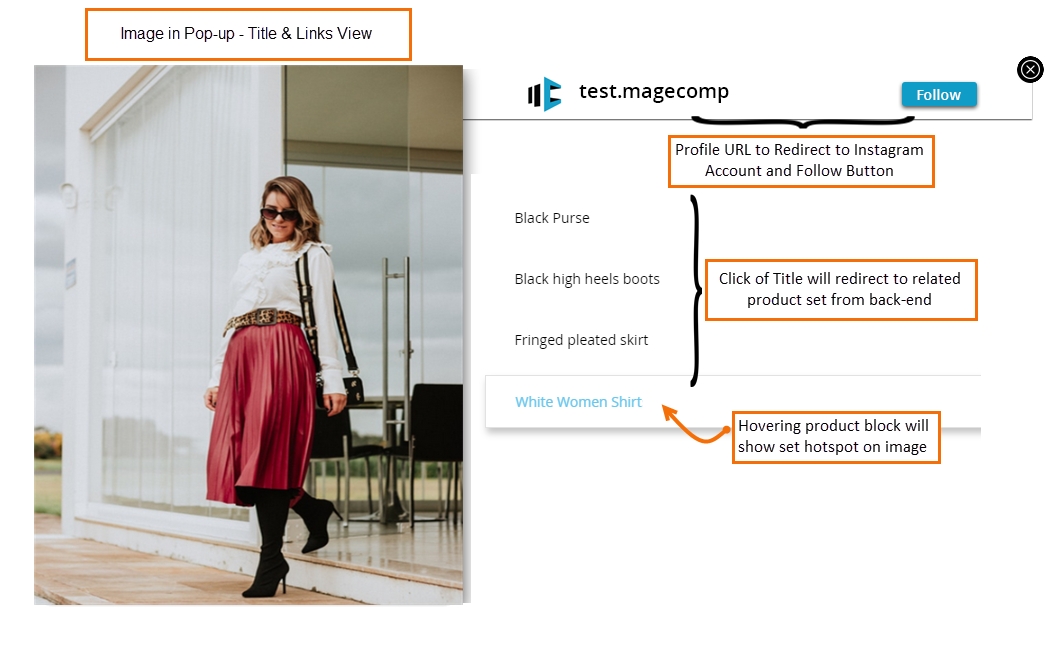
The second option is Title and Link view, where the title with the link of the product will be shown. When users click on them, they will be redirected to the particular product set from the backend. Hovering on the product title will show the Hotspot set in the image.
Last updated